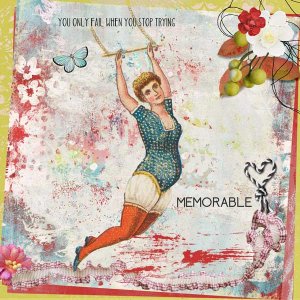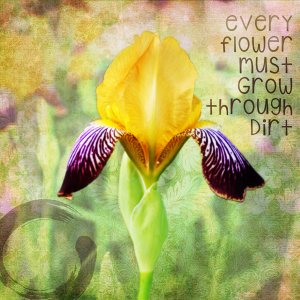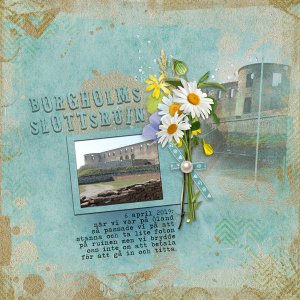Oscraps
- Credits list
- Credits:
Zen by Viva Artistry
Font - KG Shake It Off
Photo: my own
Quote: found on a meme - unknown source
How I did it:
Used 2 patterned papers for the background, bottom layer normal, top layer blend mode Multiply 53%. Added the photo and let it cover the whole layout. Duplicated the photo, kept bottom layer as normal, and changed the blend mode on the top layer to Hard Light, 58%. Turned off all layers except the bottom photo layer, and extracted the iris. Turned on all layers again, duplicated the extracted iris, and changed the blend mode on the top iris to Soft Light, 100 %. Added a slight blur (Gaussian Blur, 5 pix) to the extracted iris (both layers) to soften the edges a bit. Added the text and the painted ring under the top background paper - set them both to Linear Light and lowered the opacity til I was satisfied. Finally, I added an extra layer on top of the bottom background paper and played around a bit with some brush work.
- Designer(s) Used: