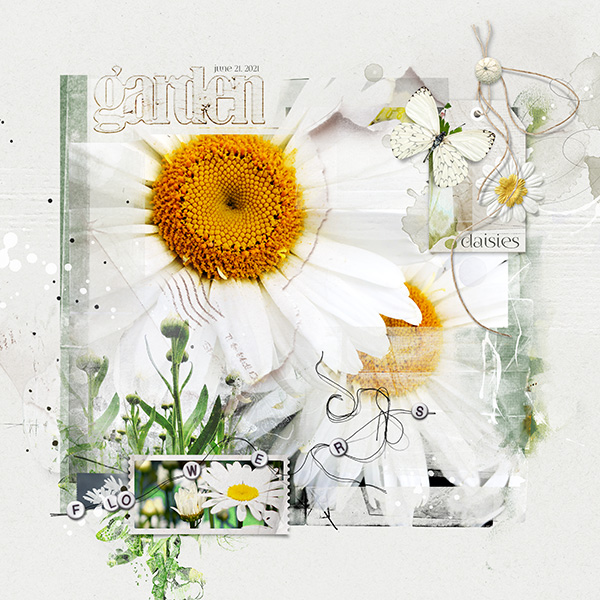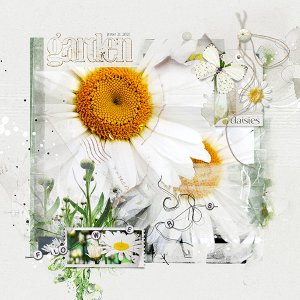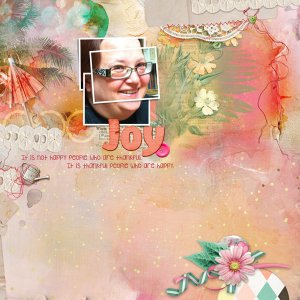Oscraps
- Credits list
-
Inspired by Anna Aspnes' tutorial How to Make an Overlay Effect (DieCuts)
Artplay Palette Jardinier (paper, tag)
Artplay Palette Airy (tag, transfer)
Artplay Palette Flourish (overlay, splatter)
Artplay Palette Lost (string)
Artplay Palette Lush (whtie flower)
Artplay Palette Daffodil (yellow flower)
Artplay Palette Studious (butterfly)
Artplay Palette Wellspring (fabric button)
Artplay Palette Across the Miles (splatter)
Artplay Palette Patience (paper texture)
ArtsyBlendz Squash (transfers retired)
Postage Frames1
Grow WordART Mix 1
12x12 Page FotoBlendz 5
FlutterBy FotoBendz 4
Process
A solid paper from APP Jardinier was used as the foundation of the page. The 12x12 page FotoBlendz Overlay was resized and layered in the middle of the page. The photo of the large daisies was clipped to the fotoblendz mask. The photo of the daisy buds was clipped to a FlutterBy mask and layered over the larger image. A smaller image was clipped to the frame mask in the Postage Frames. The tag cluster was created by using dimensional embellishments. The title was created by using a wood word found in Grow WordART 1 with the blending mode changed to color burn. The beaded word was added at the bottom of the page for balance. Transfers, overlays, splatters, paper texture were added.
Thank you for looking!
- Designer(s) Used: