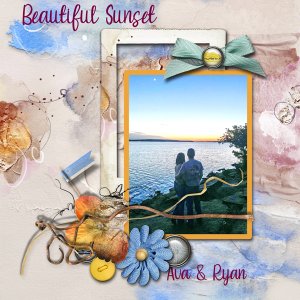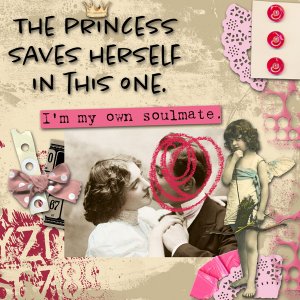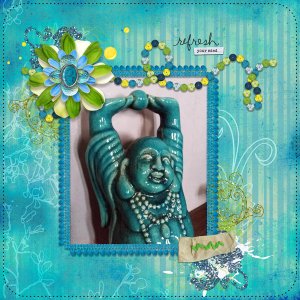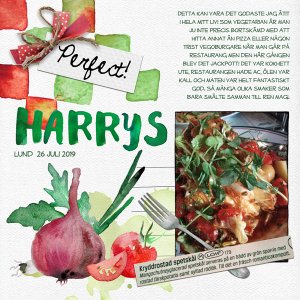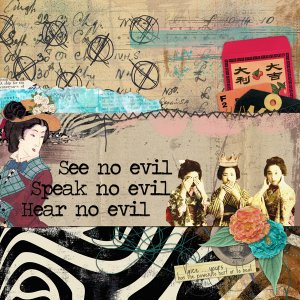Oscraps
- Credits list
- Credits:
trOpical - an Oscraps collaboration kit
Photo: my own
First I lightened up my photo that was a bit dark, using the smart brush tool. Created the background by blending a striped paper into the other using blend mode Darker (72%). Then I added a couple of doodle elements too, using blending mode Pin light (100%) for one and Soft Light (100%) on the other. Added the photo, frame and all other elements and added shadows.
- Designer(s) Used: