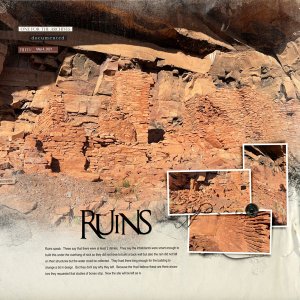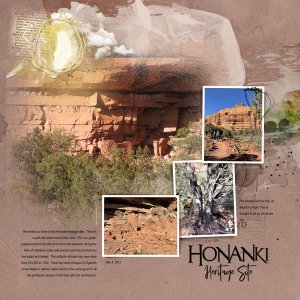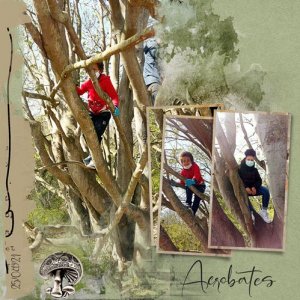Oscraps
- Credits list
- MultiFoto Template Album No.1 ***ON SALE***
ArtPlay Palette Summer Breeze
ArtPlay Palette Authentic - wordart (retired)
ArtPlay Palette Caducous
MultiMedia Balloons No.4
MultiMedia Branches No.8
FotoGlow Mix No.2
MultiMedia Branches No.1 (bird)
Process I opened page 9 of the MultiFoto Template Album No.1 and placed an artsy paper onto the background. Photos and papers were clipped to various frame masks. Another supporting photo was added into the background and blended using a layer mask and brushes. Some of the layers of the template were filled with colour and others were moved around the page. A FotoGlow was placed over one of the photos with an overlay blending mode applied. Wordart, dimensional elements and recording the date completed the page.
- Designer(s) Used: