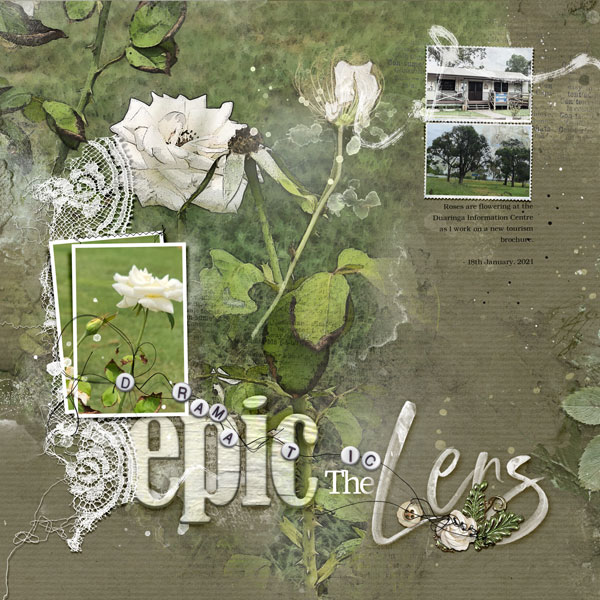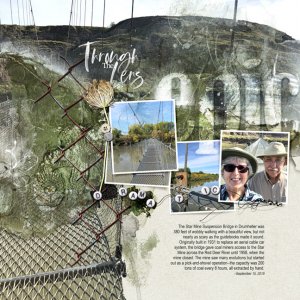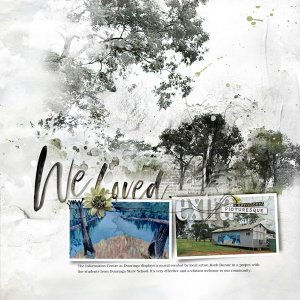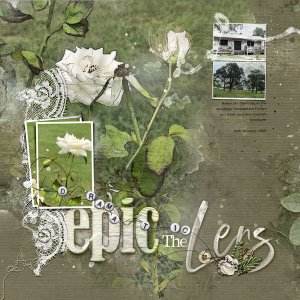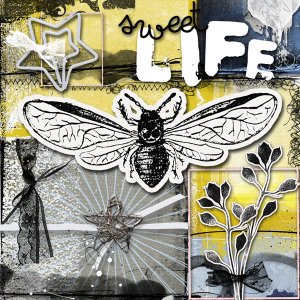Oscraps
- Credits list
- Scenic Layered Template Album No.3
Artplay Moira Collection
ArtPlay Palette Romance (SolidPaper)
FotoGlow Mix No.1
CoolGlows No.2
Process I opened page 1 of the Scenic Layered Template Album No. 3 in Photoshop and placed two solid papers onto the background, setting the blending mode of the top layer to Linear Burn. Three copies of my focal image were clipped to the FotoBlendz, setting blending modes to normal, darken and screen. The FotoBlendz was blended using a Layer Mask and Brushes. Some layers of the template were filled with colour and others were rearranged on the page to better suit my design. Postage frames were placed onto the page and artsykardz and supporting photos were clipped to the mask layers with hard light and darken blending modes applied to the images. The frames of the template were enlarged slightly and rearranged on the page, with the same supporting image clipped to the mask layers. Overlays and transfers were added into the background and a word transfer was placed on top of the image with a multiply blending mode applied. FotoGlows, Wordart and dimensional elements were placed on top of the layout and journaling completed the page.
- Designer(s) Used: