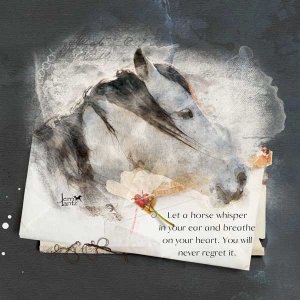Oscraps
- Credits list
ArtPlay Palette Patience Anna Aspnes Designs | Digital Scrapbook Designer:Oscraps
Patience WordART Mix No. 1 Anna Aspnes Designs | Digital Scrapbook Designer:Oscraps
MultiMedia Documents No. 7 Anna Aspnes Designs | Digital Scrapbook Designer:Oscraps
Patience FotoBlendz No. 1 Anna Aspnes Designs | Digital Scrapbook Designer:Oscraps
Process
Inspiration – A picture I took of Estes Lake in the fog.
Paper – Added Solid Paper 2 to the background. Then I added Solid Paper 5 on top with Blend Mode set to Pin Light.
Mask – I added Fotoblendz 1 to my page.
Photo –I place a copy of my photo above the mask layer and used Layer>Create Clipping Mode to attach. I duplicated the photo and set it to color dodge.
Transfer – Transfer to the lower-left corner of the masked photo. The artstroke I added above. I added Transfer 4 just about the papers to give texture to the page.
Element – I placed Multimedia Document 7 A to the page but turned off all but a couple of the layers – The tape and splatter. I also left the butterfly on but moved it up in the layers. I also added the pink butterfly.
Words- Lastly I used the word art “A time and A place” for the title.
- Designer(s) Used: