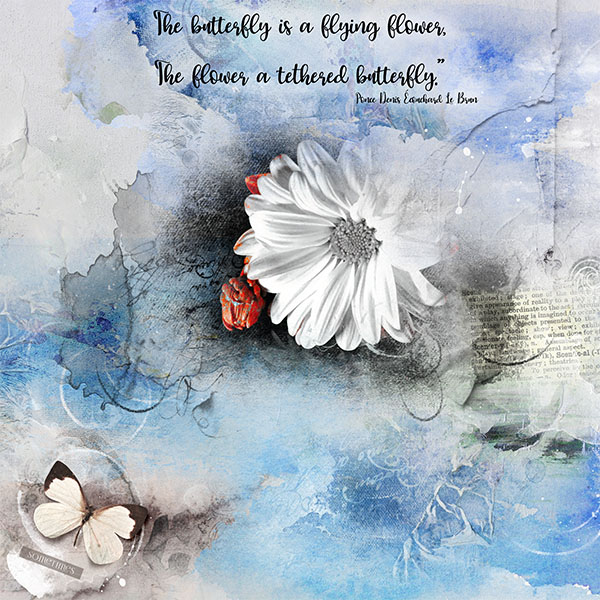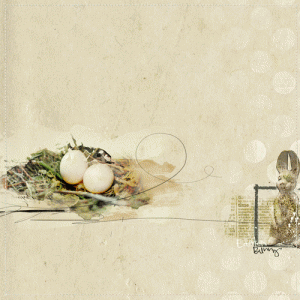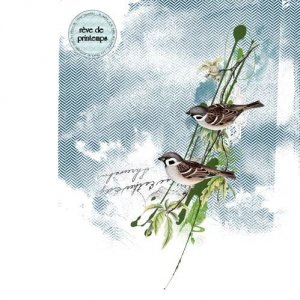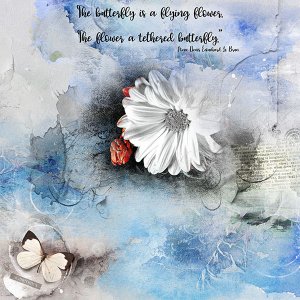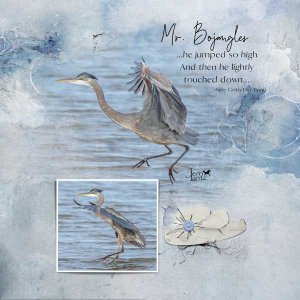Oscraps
- Credits list
ArtPlay Palette Scenic Anna Aspnes Designs | Digital Scrapbook Designer:Oscraps
ArtsyTransfers Scenic Anna Aspnes Designs | Digital Scrapbook Designer:Oscraps
Scenic FotoBlendz No. 1 Anna Aspnes Designs | Digital Scrapbook Designer:Oscraps
Scenic WordART Mix No. 1 Anna Aspnes Designs | Digital Scrapbook Designer:Oscraps
Inspiration – the pictures I took over the weekend playing with my new Bridge Camera. This one was shot using selective color
Start – New document
Paper-Solid Paper 4 placed over background layer
Mask – ScenicFotoblendz 1.4 was placed over the paper
Photo - I grouped the bottom two layers of the mask and placed the photo above the group attaching to the group with Layer>Create clipping mask.
Transfer – Artsy Transfer 5 was placed in the upper right-hand corner but turned off the green layer. Then Artsy transfer 3 was placed in the lower left and Artsy Transfer 1 in the upper left corner. Word transfer 2 was put in a light spot on the right edge.
Elements – the butterfly and word strip "sometimes" were placed over Artsy transfer 3.
Title/quote – the quote was placed centered at the top of the page.
A page in my style using the art to highlight my photo.
- Designer(s) Used: