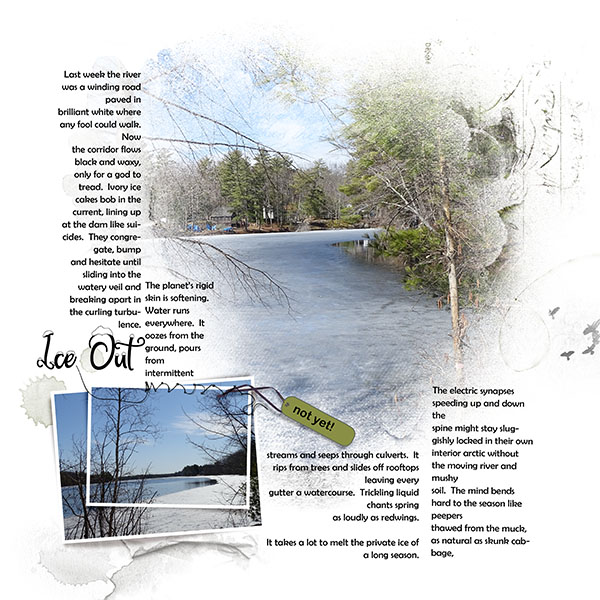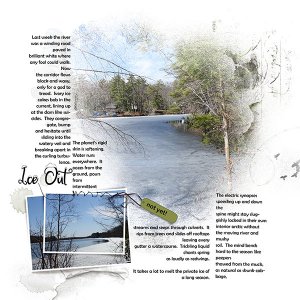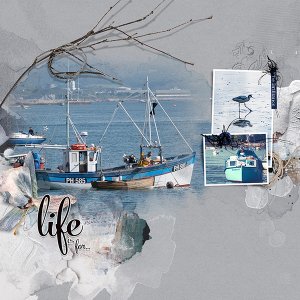Oscraps
- Credits list
Wordy FotoBlendz Template Album No. 1 Anna Aspnes Designs | Digital Scrapbook Designer:Oscraps
ArtPlay Palette Scenic Anna Aspnes Designs | Digital Scrapbook Designer:Oscraps
Process
Inspiration –I have been taking pictures of a couple of ponds/lakes as the ice melts waiting for Ice Out.
Start –Wordy Fotoblendz Template 1.10. I colored some of the layers using Edit>fill.
Paper – Because the theme is Ice Out I decided to leave the white background
Mask – I combine the layers that make up the mask area on the template and grouped them. But I moved the tape layer out of the group and one to the stains I moved into the group.
Photo –I then attached the picture of the icy side of the lake to the mask using Layer>Create Clipping Mask. Then I added a copy of the other side of the lake to the larger framed mask and copied it and added to the smaller mask. I did this for both photos using Layer>Create Clipping Mask.
Element – I added the tag from APP Scenic but the color was wrong. I colored the tag layer using Ctrl U. But I didn't get the green-yellow I wanted. So I selected the tag and then used the Quick Selection Tool, set to minus to remove the string from the selection. Then I used Select>Modify>Contract and set to 5. Then I filled the selection with the green I wanted.
Words- I typed the words “non yet!” and added them above the tag. Then I typed Ice Out for the title. Lastly I filled the text boxes with a poem called Ice Out by David K Leff.
- Designer(s) Used: