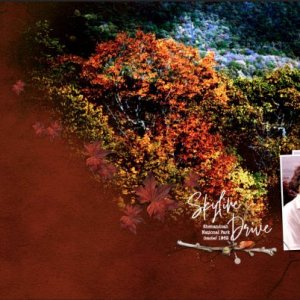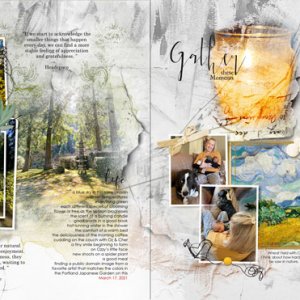Oscraps
- Credits list
-
Wordy FotoBlendz Template Album 1
ArtPlay MiniPalette Brio (FREE with $20 purchase in aA Store during Birthday event).
Photo WordArt Mix No 1
MultiMedia Magic Sprinklez No 1
Background is Solid Papers from APP Mini Palette Brio. On the left I brought in all the layers of Wordy Template page 2, resized to fit my page, and moved one of the frames to the right. Turned off all text layers to give me good "white space". Clipped photo to FotoBlendz and recolored stains, then clipped second photo to frame mask. On the right I used the Silver Paint Transfer from APP Brio, duplicated it 3 times, turning each copy 90 degrees, merged and added a Bevel and Inner Glow to serve as a "matte" for my photo. Added another Brio Transfer, duplicated, rotated, merged and recolored behind the photo. Finished with Title, WordArt and a few embellishments.