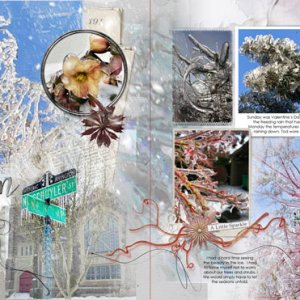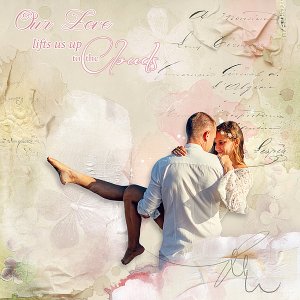Oscraps
- Credits list
ArtPlay Palette Neige Anna Aspnes Designs | Digital Scrapbook Designer:Oscraps
ArtsyTransfers Neige Anna Aspnes Designs | Digital Scrapbook Designer:Oscraps
ButtonThreadz No. 1 Anna Aspnes Designs | Digital Scrapbook Designer:Oscraps
Snowy FotoBlendz No. 3 Anna Aspnes Designs | Digital Scrapbook Designer:Oscraps
See WordART No. 1 Anna Aspnes Designs | Digital Scrapbook Designer:Oscraps
Process
Inspiration – The day before I took some pictures of the titmouse feeding at the feeder covered in ice. I thought the colors matched the palette. I like that the paper and the art I used worked to make it look like the freezing rain that we were getting. Do you feel the chill?
Start – New document
Paper – Solid Paper 4 I placed over the background
Mask SnowBlendz 3.4 and 3.2 We placed over the paper aligning the edges.
Photo –Took an over-exposed photo of just the bird feeder and placed in over the mask layer attaching it using Layer>Create Clipping Mask and a picture of the titmouse at the feeder was flipped horizontally and attached to the other mask using Layer>Create Clipping Mask. I changed the mask layer to blench mode Hard Mix. A third photo was placed on the right edge. I added a mask by clicking the mask icon at the bottom and changed the Blend Mode to Vivid Light.
Elements – I added the twig above the bird so I would appear to be part of a tree the feeder was hanging from and added the brown flowers to the ends. I adjust the size of one of the flowers and rotated the two of the flowers so they would look different.
Brushes – I added two Button threads to two of the flowers.
Title – I used the wordart Another View for the title. Don't the birds have another view?
- Designer(s) Used: