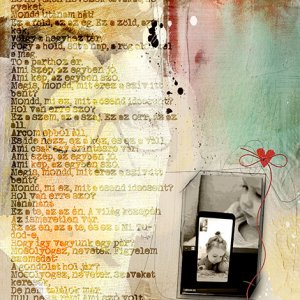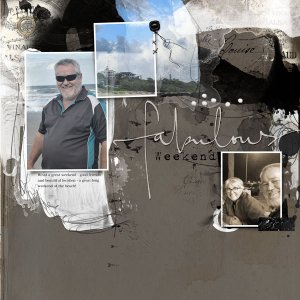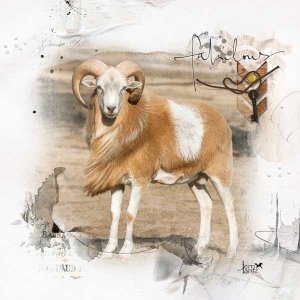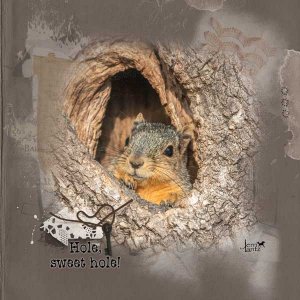Oscraps
- Credits list
- ArtPlay Remarkable Collection
Take Flight No.2
Process
The background was created by blending an Artsy Paper into a Solid Paper using Blending Mode Hard Light at 100% opacity. Three copies of my large photo were blended using different Blending Modes (Hard Light, Screen and Lighten) before further blending using a Layer Mask and Brushes. Next I added a second photo along the bottom of the layout setting it to a Luminosity Blending mode and also blended it with a Layer Mask and Brushes. The frame was added to the page and a third photo was clipped to the mask layer. Transfers were added on top of the main photos as well as behind it. Wordart, stitching, splatters and Take Flight Brushes were added.
- Designer(s) Used: