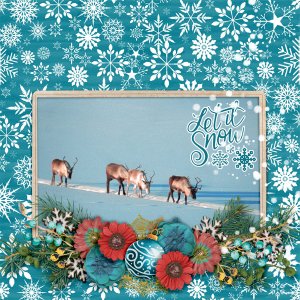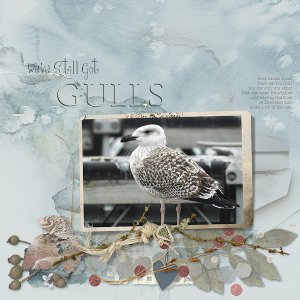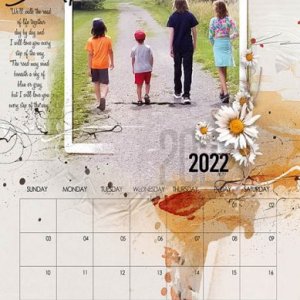Oscraps
- Credits list
-
Palvinka First Frost https://www.oscraps.com/shop/First-Snow-Kit.html
Viva Artistry: Messo Gesso Leaves https://www.oscraps.com/shop/Messo-Gesso-Leaves.html
Vicki Robinson Gesso overlays 7 https://www.oscraps.com/shop/VR-CU-GO7-8.html