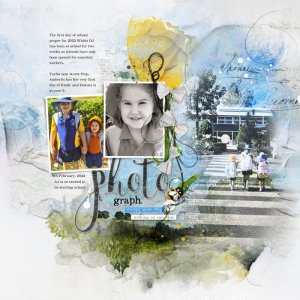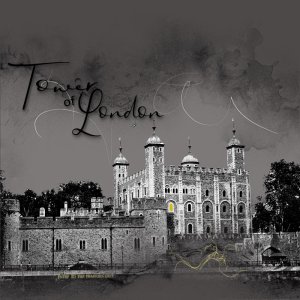"The world is my canvas and I create my reality."
Creating process:
1. I started with the photo of me: I added a Black and white adjustment layer, then I edited the layer mask using black brush at my irises. To color one of my irises green I added two layers with green circle (with color and overlay blending modes).
2. I chose an artsy paper as the foundation of my page.
3. I placed a MultilayeredFotoBlendz and clipped my photo to it.
4. I chose an ArtsyTransfer (same as there is on the artsy paper) and placed onto the photo.
5. I duplicated the photo layer and cropped it, then I applied Stroke... (inner Stroke) layer style.
6. I added the photo of hot-air balloon (clipped onto an other MultilayeredFotoBlendz).
7. Finally I added the quote (fonts: allysha script, Baskerville Old Face) - I tried to choose similar fonts to the wordart.
Thanks for looking!
Eszter