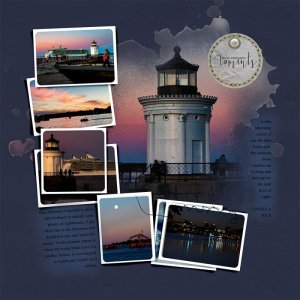Well I was supposed to be doing homework for Monday's Session 3 of Elevate with Adjustment Layers. I used a few in here, but not all of them. I got absorbed with "Filter, Stylize, Emboss" and some magic happened.
I started with my photo + 4 duplicates, clipped to different layers of Artsy Transfer 2 (rotated 90 deg) and then grouped. I then placed Solid Paper 3 below with a Color Fill adj layer, plus MultiMedia Stars 2-6 stain and splatter above the paper layer. Above the Artsy Transfer Group, I added Fotoblendz Overlays 15-10 (rotated) with another copy of the photo clipped to it and added a Brightness/Contrast adj layer. Next I duplicated the photo, applied Filter-Stylize-Find Edges, duplicated again and applied Filter-Stylize-Emboss, masking out all but the treetops and clouds edges, then turned off the Find Edges layer. Embellished with Light Leak, art stroke, overlay, elements, Magic Sprinklez, Paper Texture, Word Art (drop shadow and stroke) and Looped Urban Threadz.